 (click on image to enlarge)The title of this blog entry might not make sense to some of you. Stay with me as I explain ...
(click on image to enlarge)The title of this blog entry might not make sense to some of you. Stay with me as I explain ...
A computer screen or a TV uses red, green, and blue light (RGB) to create all the colours you see on your screen and even then, the colours will appear slightly different on your screen from another computer screen. If you mix 100% of all the colours together you get white.
The printed page (offset printing) creates colour differently. All the colours you see on a printed page are made from cyan, magenta, yellow and black (CMYK). The range of colours possible with CMYK is much smaller than with RGB as you can see in the image above! If you mix 100% of all the colours (pigments) together you get black.
Now you get a small glimpse of the challenge we face in bridging these two worlds – creating graphics in an RGB world, on a computer, and knowing how they will appear in the CMYK world – in print for the children. The above illustration, completed a few minutes ago, is a perfect example. The image at the top is very bright and saturated. Most of the colours fall far outside the range possible with CMYK printing (image below). The bottom image is a soft proof I did within Photoshop on-screen to see how muddy my colours might become when printed and then I decide if a more suitable colour should be used. Even when I used to work with traditional materials (paint, colour pencils) I still had to store away half my colour pencils and avoid some paint colours because I knew those colours would not survive the printing process.
The illustration above is for the "Meet the Author" lesson series. Final print size is 24x34cm. If we produce the series as a PowerPoint® presentation on CD, I will adjust the purple and green again.
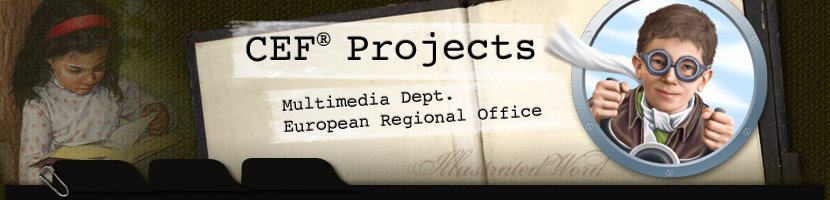





2 comments:
Well put. Hard for folks to understand this issue. I have been trying to use soft proofing more, but have trouble getting our main press profile to work. Are you soft proofing to a press profile or just something like "working CMYK"
I use the generic working CMYK which is a big help. We requested a press profile from the printers in the past ...if they had one available or knew what we were talking about. ;-)
It doesn't benefit us to do this now with most projects since National offices are reprinting material in shops around Europe (and world) with varying degrees of paper quality, print quality, presses, inks, etc.. We cringe at the quality of some. :-0
Post a Comment